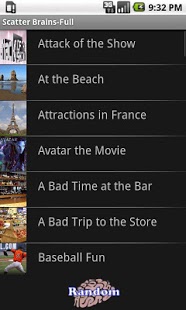Scatter Brains 2.5
Paid Version
Publisher Description
This is a type mad libs application.
How to use:
First you pick a story from a list. Then all you have to do is to fill in words into prompts. Those word are then put into a story making the funniest and interesting stories ever. Some other mad libs apps are boring and lack color and pictures. Not Scatter Brains. Each story is hand crafted and comes with a beautiful background.
Have trouble coming up with your own words, or just want to lazily make interesting stories? There is a built in dictionary of nearly 6000 words that is used to randomly fill in the words for you.
Features of this version:
-60 hand made stories
-Beautiful backgrounds with the stories
-Ability to save your Scatter Brain to share with friends
-Scatter feature which will randomly rill in all prompts
-Dictionary of nearly 6000 words used in the Scatter feature
-Text-to-Speech now will read the story to you
-Share stories to you friends via Facebook
Check it and and have loads of fun with your friends, family and strangers at home or even at the bar.
About Scatter Brains
Scatter Brains is a paid app for Android published in the Arcade list of apps, part of Games & Entertainment.
The company that develops Scatter Brains is H-Squared. The latest version released by its developer is 2.5. This app was rated by 1 users of our site and has an average rating of 3.0.
To install Scatter Brains on your Android device, just click the green Continue To App button above to start the installation process. The app is listed on our website since 2011-12-31 and was downloaded 2 times. We have already checked if the download link is safe, however for your own protection we recommend that you scan the downloaded app with your antivirus. Your antivirus may detect the Scatter Brains as malware as malware if the download link to com.hsquared.scatterbrainsfull is broken.
How to install Scatter Brains on your Android device:
- Click on the Continue To App button on our website. This will redirect you to Google Play.
- Once the Scatter Brains is shown in the Google Play listing of your Android device, you can start its download and installation. Tap on the Install button located below the search bar and to the right of the app icon.
- A pop-up window with the permissions required by Scatter Brains will be shown. Click on Accept to continue the process.
- Scatter Brains will be downloaded onto your device, displaying a progress. Once the download completes, the installation will start and you'll get a notification after the installation is finished.